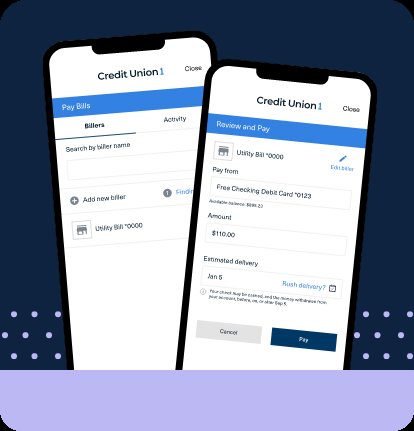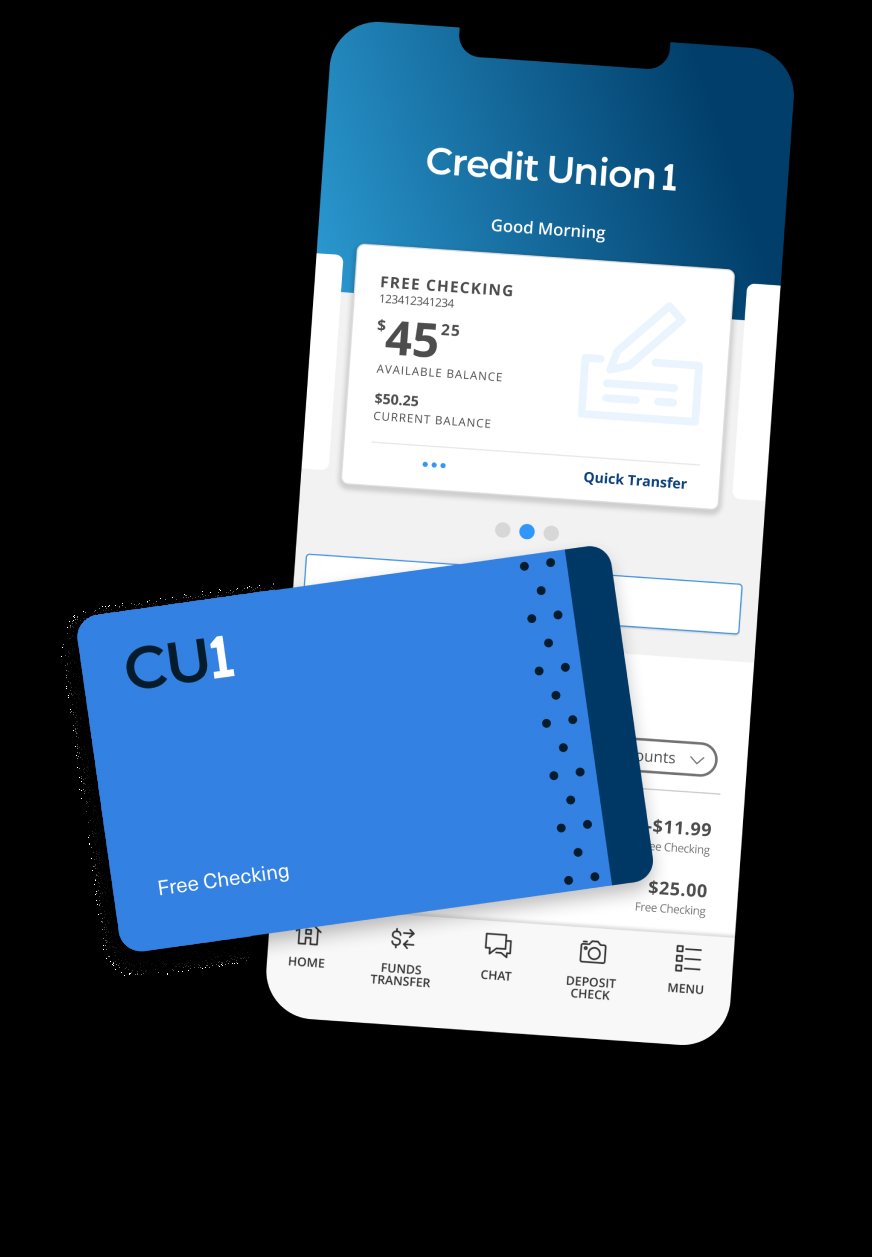Online Bill Pay
Manage all your bills with one log in.
Online Bill Pay is the simple way to pay all your bills through CU1 Digital or Mobile Banking. Never miss a payment when you set up automatic payments and manage all of your bills in one place. Plus, it makes budgeting a breeze when you view all your payments at a glance. It’s the convenient and efficient way to manage your bills.